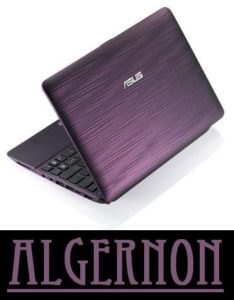Translation and Geekery Combined
I love computers with a passion. I regularly use three different computers for my translation work, whilst I know many only use one. Why use more than one? Well, this article will help to explain the different choices I have made, and where and why these are helpful to me in my profession.
I love each of my computers dearly. As such, they all have names, which also helps when referring to each one to my geeky friends. The names all follow a pattern of beginning with the letters “Al-“, because my first ever computer was given the name I would have been given had I been born a boy – Albert.
I will start with the most common (perhaps recommended?) initial set up: a relatively modern but not flashy laptop computer, then work through why my team has expanded and for what reason, summarised in handy bullet point pros and cons.
However, before I get started, I would like to contribute some general considerations when buying a computer:
- As with any purchase, shop around for the best price and product. However, unlike other purchasers, we may have a linguistic advantage: remember to compare home and overseas manufacturers’ and online retail sites. You may find different hardware availability and prices, as well as a difference in service. For example, some countries’ retailers may be legally obliged to offer longer warranties as standard (e.g. Germany). See the comments on “Algernon” below.
- Consider what your computer will be used for. Whilst a good graphics card is important if you are creating your own marketing and web materials, right down to the pixel, or for keeping up with the IT and games industries if this is an area in which you translate, you probably will not need such luxuries if you translate books on aromatherapy. Also consider that such an expense, if unjustifiable, may attract the attention of the tax man.
- Consider your working habits. If you are a bit like me, and have a million and one browser windows open at once, a little extra RAM and processing speed in your CPU can come in handy. It won’t perhaps be your primary consideration, but it is worth bearing in mind.
- If you are bilingual, your computer should be too. Whilst some translators might choose to have their operating system set to their source language, others may find it confusing. A more practical tip for translators is to consider purchasing a keyboard for your source language, or unusual target language, or both (depending on which has the most unusual alphabet). English can be typed pretty easily on a German keyboard, so, as a German to English translator, I use a German keyboard with my desktop, and my laptop and netbook have German keyboards. Similarly, I would recommend an English to German translator living in the UK purchase a German keyboard. Note: laptop keyboards can be changed, some simply, some with more difficulty. See eBay and Amazon for options.
- What to do in the event of hardware failure. If you rely solely on one computer in the house, perhaps you should think about what you would do in the event of failure. Think twice, for example, before you throw away a working laptop because it has a broken screen – a tiny processor like that is a handy fallback option if your desktop PC fails – all you need is to attach a monitor and you have a working computer. You might also want to consider further backup options – like using “cloud” (online) storage (e.g. Dropbox), or a second hard drive. In my case, I have a second hard drive where my data is backed up onto, as well as a second working installation of my operating system – so I can literally plug it in and go.
- What if the internet dies. In a similar line, it might be worth considering your backup options if your internet fails – can you connect to the internet via your mobile phone? If not, and you do not have a friendly neighbour you could call on, consider purchasing a pay-and-go mobile broadband dongle or mifi solution.
The Laptop – The All-Rounder – “Alexander”
Alexander is a good budget to mid-range laptop, the Asus x50N, and about 3 years old. He was a real bargain at the time, and received rave reviews – he has a nice 2 GB RAM and a 1.6 GHz dual core CPU (central processing unit, or ‘chip’).
I have Alexander set up semi-permanently downstairs on a chair in front of the TV, where I use him for general browsing, blogging, invoicing and generally dull but simple tasks that can be done in front of the TV. I also take him away with me over Christmas and New Year, when I will be on the road for a longer period of time and may need something that is faster, capable of a little image editing, as well as appreciating a larger screen and keyboard.
Why a laptop is great:
- Portability (but not mobility, e.g. you can move it from place to place, but the battery life quickly degrades so it is not good for computing on the move).
- Decent performance for the vast majority of tasks
- A decent-sized screen and keyboard (and the ability to connect an external mouse and full-size keyboard)
- Ability to save your data and work on it for a brief period of time in the event of a power outage
Why a laptop is not so great:
- Whilst a laptop offers portability, this is massively outmatched by the mobility of a netbook. Similarly, a newer netbook could allow you to work on your data for a much longer period in the event of a power outage.
- A decent laptop like mine can cope quite well with Adobe Photoshop, Illustrator, and similar memory hungry graphics and desktop publishing software. However, this performance can never match that of a desktop of the same age. Alex, my desktop, is a few years younger, so you can imagine the difference in performance.
- Laptops can be fixed, though it is harder and not always practical to do so. Whilst many can fix a desktop computer, laptops can be a lot more fiddly and are not always a standard design. Certain brands use their own internal design, whereas for Asus, Acer and a few others, there is a pretty standard internal design.
The Desktop Computer – The Home-Built Beast (but no Frankenstein’s Monster) – “Alex”
Alex is a beast of a machine. I built him myself about a year ago, choosing parts carefully on a variety of criteria – compatibility with future upgrades (future-proof), performance, ethics and, of course, price. Alex has a very speedy 3.4GHz quad-core CPU*, on a good Asus motherboard, with a speedy 2 x 2GB (4GB) of 1600 MHz DDR3 RAM taking up 2 of the 4 slots, as well as a decent 1GB ATI-based graphics card. He is more than one needs for day-to-day translations. He is, however, invaluable for a variety of more complex situations.
Unlike a laptop or netbook, Alex can handle anything, literally anything I or my clients choose to throw at him. Nothing is too complex. Whilst a huge translation memory file may start to slow some computers, not Alex. For him, huge marketing files on Photoshop are also a breeze.
The advantage of having built him myself is that I know exactly how he functions – and any minor quirks are easy to fix. Having built him myself, I also saved a lot of money for comparatively little effort.
Alex also has a nice full-size keyboard, wireless mouse, beautiful high-quality monitor, and a comfortable desk. I am faster and more comfortable working on Alex, because I am not slowed by my computer, nor do I have to spend time working out why something is not working – he always is working.
From a business perspective, I specialise in IT, so having modern hardware that enables me to keep up with the latest developments is vital. Imagine the professional advantage of knowing how similar software to that described in whatever software manual I am translating actually functions? Furthermore, the experience of building him myself certainly adds to my insight when translating texts on hardware and technology.
Of course, Alex came with quite a price tag. One I probably would have been more loathe to spend if I were not specialised in IT, or not able to cut a lot off by building him myself. Not everyone needs an Alex. As such, I would refer you back to my initial tip – consider what you will use the computer for. For me, however, he is an invaluable member of my team.
* CPUs with 6 cores are now out, but perhaps not always as fast. These are probably better suited to graphical rendering and some translation-related tasks, which, of course, we translators sometimes have to do.
Why a powerful desktop is great:
- The digital world is your digital oyster – you know no boundaries, limitations, or hardware compatibility issues. Nor will you for a good few years to come. You can try out any software or program that would enhance your understanding of your technical translation field.
- A more powerful computer is more stable when performing intensive tasks. Alexander, my laptop, has been known to be a bit overwhelmed by some tasks involving graphical tools or large translation memory files.
- Having a fixed computer you use mostly for translation and other work-related tasks is great in encouraging stable working patterns. Intermingling of your work and private life through the portability and mobility of laptops and netbooks is not always a positive thing.
- You can (almost) always feel satisfied that when something does not work, the problem (almost) definitely was not due to faulty hardware on your end.
Why a powerful desktop is less great:
- If you include the powerful part, it can be expensive. Without it, you have not really got many of the advantages you would have over a laptop of similar specifications, except for cost. Unless you have some very strong reason to the contrary (now, I am curious what these would be), I am curious why anyone would choose a moderate desktop when they could have a laptop (that could have everything connected to it when stationary to make it into a desktop). Cost, of course, but portability is such a handy thing, and a moderate desktop offers few advantages over the other solutions described here.
- Like other great things in life, you cannot take it with you. Not just to the grave, anywhere, in fact. You will have to make do with other options if away from home.
- You are vulnerable to power outages. Very vulnerable. Save often or, better still, switch to a laptop or netbook if you expect a power outage.
- Your other computers will seem so slow by comparison. Okay, not really a disadvantage, but believe me, they do. *yawn*
The Netbook – The “Pride and Joy” Statement Piece (and portable work tool) – “Algernon”
My pride and joy, at just one month old, is “Algernon”. Algernon is a prime example of international shopping around – his model, a slinky Asus Eee PC 1015PW, is not available in the UK. It appears to be a regionalised version of the 1015P, but with some other differences, too, including a unique (and beautiful) metallic dark purple brushed plaster affect (and so, smudge and scratch resistant) casing. He was perhaps more expensive than the very cheap Samsung model you can see on offer everywhere right now, that has similar-ish specifications (although poorer build quality and some other differences).
A special note on what your netbook brand says about you
First off, we should consider the most unique thing about a netbook. No, not its small size, its longer battery life, its unique mobility, no… But its unique position as a statement piece for geeks and translators (and geeky translators, like myself) anywhere we go and might get one out – from conferences, to cafes, to meet-ups, to the train or even the local park. Unlike Alex or Alexander, lots of potential clients, clients and colleagues will get to meet Algernon. When they see Algernon, with his beautiful purple finish and German keyboard, they may well remember him. And me. It creates a positive, stylish impression – that I care about my technology, and I care about what the slightest details associated with my work will say about me.
I also chose the brand Asus over Samsung for a reason. As a geek, my choice of brand also says a bit about how well I know my field. Asus has served me well and is known to produce good, stable motherboards and some of the best in netbook technology. If I were walking around with just any brand (which, by comparison, Samsung is), then this is not saying much about my knowledge nor how much I care about the reliability of my tools, and therefore, my services. Asus, to me, represents a little geek cred.
Similarly, my choice of brand and its reputation also says a bit about how much I care about that brand’s ethics. I trade partly on my personal values, and have an ethical policy proudly published on my website. In a recent issue of the Ethical Consumer, Samsung (along with Toshiba and a couple of others), scored terribly – allegedly associated with abuse of worker rights, even work-related cancer and environmental destruction. Do I want my name associated with that? Whilst Asus were not top-rated, they were among the best (and none were that good).
With the above two analyses in mind, I figured that Asus was a brand I could trust and feel comfortable with having associated with my own ‘brand’ – quality technology and among the better brands where ethics are concerned.
Back to netbooks in general
Algernon is, of course, wonderfully functional. To help him in this, I also upgraded his RAM from the 1GB he came with to a nice, speedy 2GB. Whilst not vital, I would certainly recommend it. The RAM came in at around 20 EUR, and is a very simple upgrade that anyone could perform at home. This certainly helps him cope with my habit of keeping excessive numbers of windows on my browser (Chrome, for the record, it is faster on Java-based pages, which often includes online dictionaries).
I use Algernon all the time – for short breaks away, for meetings, for conferences and even for trips over to friends’ when I think I might need a computer. At only 1.3kg, it does not break my back. I have even been able use Algernon and mobile broadband to carry out some emergency proofreading in the passenger seat of a big white van!
Why a netbook is great:
- A netbook can be a bit of a statement piece. As plenty of people will see it, if you choose a brand that represents your ethics – you can be proud. If you choose a brand that represents your favoured technology – you can be proud. If you choose a brand that you happen to have done some translations for – what better a way to slip it into conversation? (by the way, Asus, if you ever need any German to English translations… ;-) )
- Perfectly adequate for the majority of translation jobs.
- Can start at very cheap prices, and be added to an external (larger) monitor, keyboard and mouse when desired.
- A netbook offers you amazing mobility. Unlike a laptop, you can truly work free from the mains for hours at a time. My Algernon manages up to 10 hours – tried and tested! You can work all day on it without having planned to. (Wait – is that such a good thing? Handy if you want to avoid missing a job, though.)
- You can keep working when the power goes out, and everyone else decides to sit cosy by the fire reading books by candlelight. (Hmm – again, is that such a good thing? Handy when a deadline is approaching, though.)
Why a netbook is not so great:
- For what the netbook offers in style and convenience, it can lack in functionality. The screen size is the most obvious issue, though this can be temporarily resolved by connecting it to an external monitor.
- It will not replace your more functional desktop or laptop. The lack of a graphics processor means programs like Adobe Photoshop may not run well, and less high-quality models may struggle with some larger translation memory files.
Any conclusions?
Not really. As the above should have made clear, each computer I own serves a different purpose. If you feel the main benefits of one particular solution do not apply to you, then perhaps that option is not right for you. I would, however, suggest a similar order of priority to that outlined above, with perhaps a swapping of the final two if you have no need to keep up with the latest computing trends.
If you are wondering why I skipped over any mention of Apple products, there are a few reasons. 1) I do not own any. 2) Compatibility can be an issue. 3) Their ethical reputation is not great. 4) Apple’s signature iPad, as well as similar tablet PCs, are not (in my opinion) as well suited to the needs of translators as netbooks.
I hope you found the advice above helpful. Any comments are more than welcome, especially those regarding your own set up or further scenarios!
Happy computing/translating!